
An example case tutorial is also available and navigable from the side bar link Tutorial This ISAM interface will not provide in-depth explanations or documentation for the model itself. This is available from the Model Details page.
You can run this model without any preparation!
At the heart of this interface is a climate model that you can run on your own. Like most models, the WWW ISAM model calculated a future state using user-defined parameters as input. Even though you have the power to change these parameters, they are already set at default values that are scientifically feasible. This means with one click, you can run a real climate model.
The other advantage to having all the parameters specified before-hand, is if you are only interested in testing various emission scenarios, and are not interested in the other parameters, you can simply change the emissions and never touch the other parameters.
If you wish, however, to change the parameters, this site provides forms through which users may specify desired values for each parameter. This information is available in the Setup version of the Tutorial. Once the model has been run, you can view the model output in both graphical or tabular formats -- this is covered in the Viewing Results section.
The image below is a flow chart of how you can interact with the ISAM Model. From the very beginning, you have four options (as can be seen from the four arrows extending from the start box).
- Run the Model
- Set Model Period
- Set Parameters
- Set Emissions
User Interaction with WWW ISAM Model
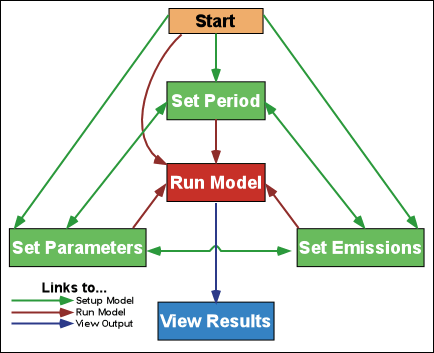
|
To Begin...
Choose "Setup and Run Model" from the navigation bar on the left..
This opens the WWW ISAM Toolbar, enabling you to access and run the model.